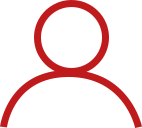
MY ACCOUNT
- CREATE AN ACCOUNT
- MY PERSONAL DATA
- MODIFY MY PERSONAL DATA
- NEWSLETTER SUBSCRIPTION & OFFERS
- DELETE MY ACCOUNT
CREATE AN ACCOUNT
-
What are the advantages of creating an online account?
Register at My Account to get access to the following loyalty benefits:
Offers: exclusive samples, private sales, products and promotions.
Ease of use: save your personal information; access your orders, rewards, your beauty profile, recently viewed products and review your order history. This can help you speed through the re-order process.
Favorites: save a Wish List of your favorite products for easy access -
How do I create an account
To register, click "Sign In/Register" on the right side of the Clarins.com home page.
You will also be given the option to register when placing an order.
Please note: If an in-store or Clarins stand purchase has already been registered with this email address, we will send you a confirmation link in an email with the subject line "Your Clarins Account Verification Link".
You can create your password in accordance with security standards.
All information you supply is strictly confidential. It will only be used to ship your orders or to improve our service to you. It will never be shared or sold. -
I have made a purchase in-store or at a Clarins stand - do I already have a personal account on Clarins.com.au?
Your personal account on Clarins.com.au will not automatically be created when you make a purchase in a Clarins store or at a Clarins stand.
If you provided us with your email address when you made your purchase in-store, it is easy to create your personal account on Clarins.com.au. Your email address will automatically be recognised when you enter it in the login form, and you will receive an email to activate your account.
If at the time of purchase you did not provide us with your email address, you will need to create your personal account on Clarins.com.au.
MY PERSONAL DATA
-
I forgot my password
From the "My Account" section, you can retrieve your password by clicking the Forgotten Password link.
Just fill in your contact email and validate your request. A link to reset your password will be sent to your email address.
Please note: for security reasons, this link will only be valid for a few minutes. -
What is your privacy policy?
We attach great importance to respecting the privacy of users of our website and complying with the legal provisions in force.
You will find a space dedicated to our complete privacy policy via this link, covering the following topics:
When do we collect your personal data?
What personal data do we collect?
Why is your personal data collected?
With whom do we share your personal data?
How do we protect your personal data?
What is our policy on minors?
What is our policy on cookies?
How is the content you share on social networks using our hashtags managed?
How long is your personal data held?
What are your rights regarding your personal data and how to contact us?
MODIFY MY PERSONAL DATA
-
I forgot my password; what can I do?
If you have forgotten your password, you can request a new one from the Sign In section of the site by clicking on the “forgotten password” link, entering your email address and confirming your request. Your new password will be emailed to you.
Please note: for security reasons, this link will only be valid for a few minutes. -
How can I change my personal information?
Have you changed your name, delivery address or email address?
To update your account information click on My Account and sign in, at the top of every Clarins.com web page. You can change or update your login, password, delivery addresses and billing information.
You can create, delete, and save multiple shipping addresses in your Account Settings. To create or add new addresses, just click on the “Create A New Address” button. To delete or edit an address, just click on the “Edit/Delete” buttons located below each address.
NEWSLETTER SUBSCRIPTION & OFFERS
-
How can I receive offers from Clarins?
How To Ensure You Receive Offers From Us
1. Log or create your Clarins Account
2. Go to My Account > Profile > Addresses
3. Ensure your default address is up to date and set it as your Delivery & Billing Address
4. Go to My Account > Profile > Personal Details
5. Under "My communication preferences," select "Yes" under EMAIL and/or SMS and/or DIRECT MAIL
6. Save your changes and look out for messages from us!
-
What are the advantages of subscribing to the Clarins newsletter?
Staying connected with us and learning all about the Clarins universe!
Because Clarins likes to bring a smile to your face all year round. You’ll have access to lots of advantages:
Exclusive offers
Special gifts
Clarins news about our products and services
Don't wait any longer - sign up today! Go to the bottom of our homepage: -
How do I unsubscribe from the newsletter?
We're sorry to see you go...
To unsubscribe, simply click on the unsubscribe link at the bottom of one of our newsletters.
If you have created an online account, you can also do this from your account. Go to "My Account” and click "My Personal Information".
You will be able to unsubscribe from all or some of our communications.
DELETE MY ACCOUNT
-
How do I delete my Clarins.com.au account?
We are sorry that you wish to delete your Clarins account.
For us to delete your account online, we ask you to contact our customer service team via our contact form.
Proof of identity will be requested for security reasons.
Just want to change your email address? Go to the section "Change my personal information" -
How do I delete all my personal information held by Clarins?
In line with applicable regulations, you have the right to access, rectify, delete and transfer information concerning you, as well as the right to oppose to and restrict its processing. You may withdraw your consent at any time. You can also provide guidance for storing, deleting and disclosing your personal information after your death.
To exercise these rights, send us a request with proof of your identity:
By emailing our customer service team;
By post to the following address:
Clarins
Level 2, 230 Clarence Street
Sydney NSW 2000
We will inform you of the measures taken following your request as soon as possible and within a maximum of one month of receipt of your request. However, we reserve the right not to take action on requests that are manifestly unfounded or excessive.
For more information, please read our Privacy Policy.

